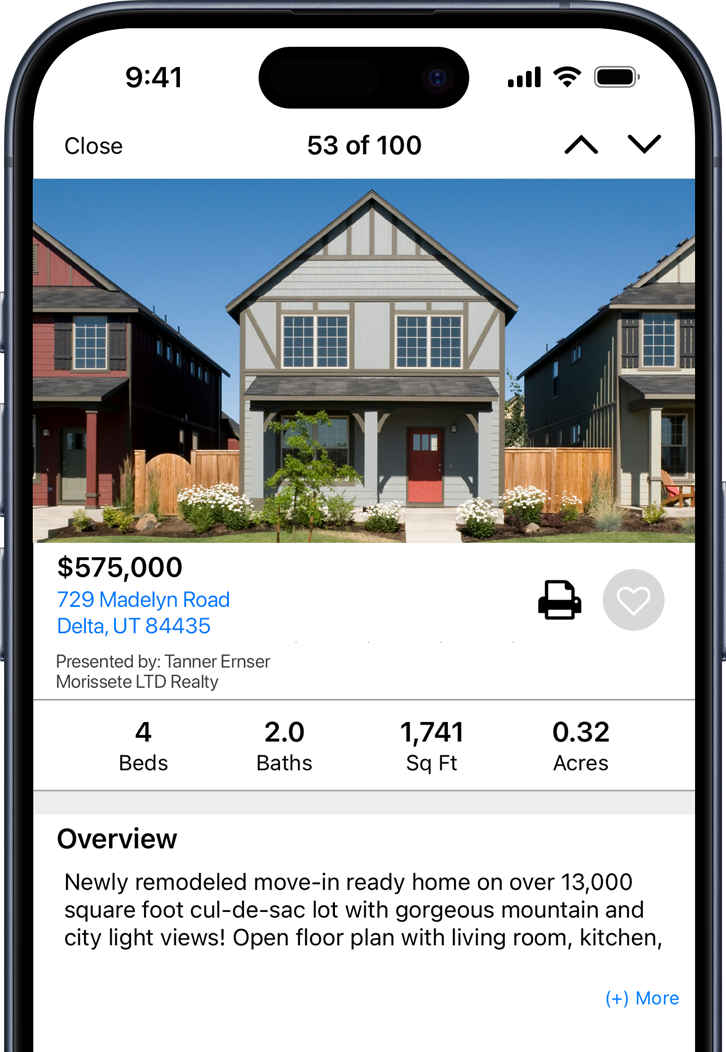
Download our Mobile App
Find the most up-to-date Utah Real Estate listings on the go. Download our Mobile App available for both iOS and Android. Save your favorite Utah homes, quickly pull up an MLS listing, or easily connect with a Utah agent.
Learn More about our mobile apps today.

